We find that home owners put cameras on their houses for a multitude of reasons… general surveillance and prime prevention, problem with neighbors and stalkers, or perhaps a pedophile moved in the neighborhood. CCTV systems help add peace of mind, to what very well may be troubled times. Of all surveillance applications, residential video can sometimes be a bit tricky. But fear not, as this article can help you avoid common pitfalls.
 Let’s start with the basics… Color vs. B&W cameras. At the very least, we recommend that a low light weatherproof Color camera (such as the KG-230EX) be used to watch the front of a house. Color cameras can capture a full and accurate clothing and vehicle description of anyone who approaches your house. Depending on your budget, inexpensive B&W Cameras (such as the KG-190SWB) may be used on the rear and sides of your house. The important thing is that the intruder be captured at least once on a color camera as this will help assist with the initial arrest and prosecution of the perpetrator.
Let’s start with the basics… Color vs. B&W cameras. At the very least, we recommend that a low light weatherproof Color camera (such as the KG-230EX) be used to watch the front of a house. Color cameras can capture a full and accurate clothing and vehicle description of anyone who approaches your house. Depending on your budget, inexpensive B&W Cameras (such as the KG-190SWB) may be used on the rear and sides of your house. The important thing is that the intruder be captured at least once on a color camera as this will help assist with the initial arrest and prosecution of the perpetrator.
I mentioned that residential surveillance applications are among the trickiest. Namely, it’s due to the lack of light. When faced with a very low light situation, you have two choices… either purchase a CCTV camera with IR emitters, or use a flood light (or motion detector floodlight) outside your home. What’s best… hands down… a combination of CCTV cameras and using a motion-activated floodlight outside your home. Let’s face it, there are several ways to help combat crime: install CCTV cameras, use floodlights, or get a dog. Getting a dog may simply not be an option, but by installing CCTV cameras and using floodlights around your house will make you a hard-target, and should greatly detract criminals from harming you and your family. 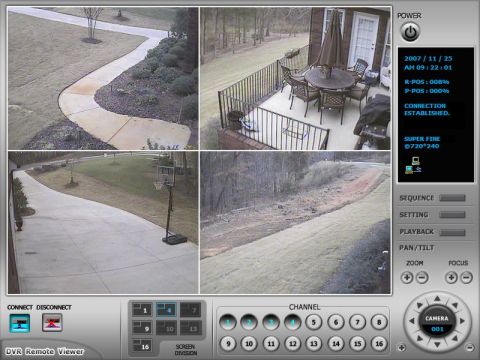
Wireless… forget it! Some years ago, wireless was very popular for residential video surveillance applications. However, as the use of electrical devices such as portable and cellular phones, wireless eithernet routers and adapters, and other devices that emit RF noise have grown in popularity, wireless analog video CCTV cameras have become more and more difficult to use. In addition, wireless analog CCTV cameras can be intercepted by a neighbor, need to be plugged into a power jack for extended use, and will give many false-alarms when used with video-based motion detection.
 Don’t let the impracticality of wireless cameras get you down. That’s what Siamese cable is for. Siamese cable features power and video all in one cable. If you have a professional install your system, we recommend either RG-6 or RG-59 Siamese cable. Doing it yourself… check out Simple Cable. Not only is Simple Cable Siamese featuring both power and video in a single cable… but it is thin, highly flexible, easy to run, and plug and play ready! When using any type of Siamese cable, remember… since it’s power and video all in one… the power supply lives in your house since the cable carries the power to the camera. This is what makes installs a snap!
Don’t let the impracticality of wireless cameras get you down. That’s what Siamese cable is for. Siamese cable features power and video all in one cable. If you have a professional install your system, we recommend either RG-6 or RG-59 Siamese cable. Doing it yourself… check out Simple Cable. Not only is Simple Cable Siamese featuring both power and video in a single cable… but it is thin, highly flexible, easy to run, and plug and play ready! When using any type of Siamese cable, remember… since it’s power and video all in one… the power supply lives in your house since the cable carries the power to the camera. This is what makes installs a snap!
OK… so what about recording? Let’s talk digital! There are two types of DVRs… Windows-based and non-Windows based. Windows-based, such as the PC-Witness Pro LT feature highly intelligent motion detection and auto alert via telephone & email alert functions. Windows-based DVRs are easier to use given that they may offer a graphical user interface and may be controlled via your mouse. Non-Windows based DVRs, like the 1304NET, offer the same high-resolution recordings and remote video monitoring capabilities via the Internet… but simply do not offer the same ease of use and advanced intelligent functions of a Windows-based DVR. You can expect to pay around $500 for a non-Windows based DVR, and about $1100 for an advanced Windows-based DVR. Need just a little more help justifying a Windows-based DVR… then consider that they may also function as your next home PC as well. In addition, Windows-based DVRs are easier to repair in the event of a hardware failure, and should last much longer than a non-Windows based DVR (Read this article too if you disagree with me on that point).
A word on DVRs. Do your homework and make sure that the vendor is reputable, has been in business for a few years, and is qualified and staffe d to render technical support. The old adage applies to surveillance equipment too… you get what you pay for. You might as well not buy a CCTV system at all if you cannot get support and cannot get it to work. A good CCTV system will see when you need it to, and will work continuously without effort or user maintenance.
d to render technical support. The old adage applies to surveillance equipment too… you get what you pay for. You might as well not buy a CCTV system at all if you cannot get support and cannot get it to work. A good CCTV system will see when you need it to, and will work continuously without effort or user maintenance.
Specs to look for in a residential system:
-
Color or B&W cameras that feature 420TVL of resolution and at least 0.5 LUX or lower.
-
Color Cameras should feature a Full-Chip 1/3” Sony Ex-View CCD. Considering typical lighting conditions, never go with a CMOS camera or a generic 1/4” camera… unless you happen to have a lot of light around your house.
-
You can go crazy when shopping for DVRs. 3~5fps is all you need for residential surveillance. Any more and you will be wasting hard drive space and money unless you have a particularly special need. Don’t worry… frame rate has nothing to do with picture clarity and you will still have the illusion of video at this frame rate.
-
At the very least, your DVR should offer 640×480 RECORDINGs. Many vendors fudge on this… be careful that the spec you read is pertaining to recording size, and not viewing size.
